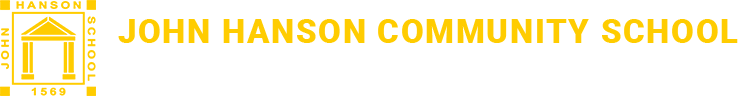Work Experience
Gatsby benchmark 6: Experience of Workplaces
- Year 8: Take Your Child To Work Day and student receptionist for the day
- Year 9: Career sector workplace visits, TA support on taster days and transition day for year 5/6 and Young Leaders
- Year 10: Work experience launch
- Year 11: College Taster Days
Year 10: Work Experience

Work experience gives students the chance to learn about what type of job they might enjoy, and develop their CV. We know it can be one of the most transformational experiences young people have during their education.
We are using Unifrog (www.unifrog.org) to manage the administration of the work experience programme – for example collecting information from the employer about their Risk Assessment and Health & Safety policy, as well as getting agreement from yourselves for the placement to go ahead.
Year 10 students take part in five-day Work Experience placement from 9/06/2025 – 13/6/2025 . We work with Unifrog from term 2 of year 10, right through to the summer term when they attend.
Some important logistics:
- Students need to agree the placement with the employer first, and then students will get the ball rolling by adding the placement to their Unifrog account (they’ll find the Placements tool on their Unifrog homepage).
- The Unifrog system will then email the employer, the parent / guardian, and the school, to collect the necessary information and permissions. For the process to work, it’s essential that students add the initial information about the placement accurately.
Finding out more:
- Unifrog have created a set of guides about placements which you can find here.
- Within this set of guides, this is the best one to start with (it includes a short animation of how the whole process works).
- Next we recommend looking at this one, because it includes advice on how to find a placement.
Next steps:
- Please read the placement guides on Unifrog, and then start contacting possible hosts for the placement
- If you have any questions, contact workexperience@jhanson.hants.sch.uk

Useful links
Student guide to work placement/experience - https://www.unifrog.org/student/know-how/direct/for-students-a-guide-to-placements-work-experience
How to use the placement tool - https://www.unifrog.org/student/know-how/direct/how-to-use-the-placements-tool
Placements – Legal explained - https://www.unifrog.org/student/know-how/direct/placements-the-legals-explained
Work Placement/Experience Workbook - https://www.unifrog.org/student/know-how/direct/the-placements-work-experience-journal

 WAH ACAP
WAH ACAP